Testing Builds on Web
If you have developer access to the game manager, you can test builds by simply going to https://manage.pley.com, navigating to Game > Builds, and clicking on Play button to an uploaded build. The game will then be launched.
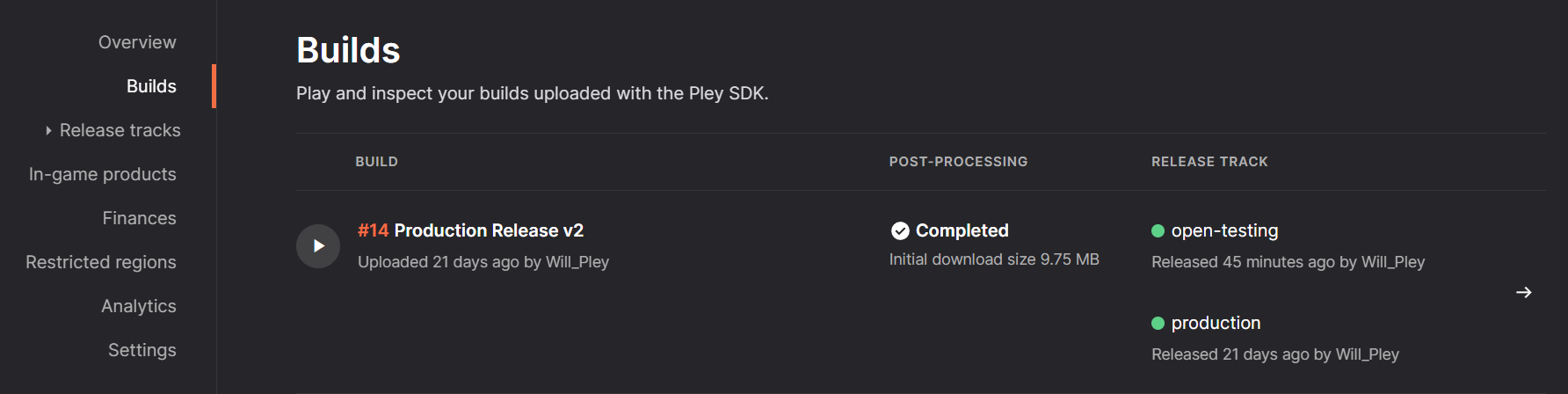
Playtesting (QA / Internal)
To allow testing for people without granting them access to the Game manager, release a build to Open testing or Closed testing. Functionally, these are the same and used for playtesting, QA, feature experimentation, or simply as an aid in development / liveOps.
Please note that on a release track, your game is treated as on the production track (even if its not available except through the link). This means payments and rewarded ads are real.
Testing in Game Manager as a Tester
Invite to the Game Manager and assign the "Tester" role to people on your team who should be able to to test builds on web, but not able to release or configure your webgame.
Those with the "Tester"-role can play builds, view analytics, and inspect crash logs. They cannot configure any settings, access financial reports, or release builds.
Setting up a playtest URL
1) If you haven't, upload a build to the Pley Game Manager using the SDK. (Read more)
2) Open "Open testing" or Closed Testing" under "Release Tracks".
3) Publish a build.
4) Click "Open Playable" or "Copy URL".
5) Send the URL to anyone who will playtest.
No Permission NeededPlaytesters do not need any form of invite or permission to playtest builds though secret URLs. If someone has access to the Pley Game Manager, they can instead simply play builds without making branch releases under "Builds".
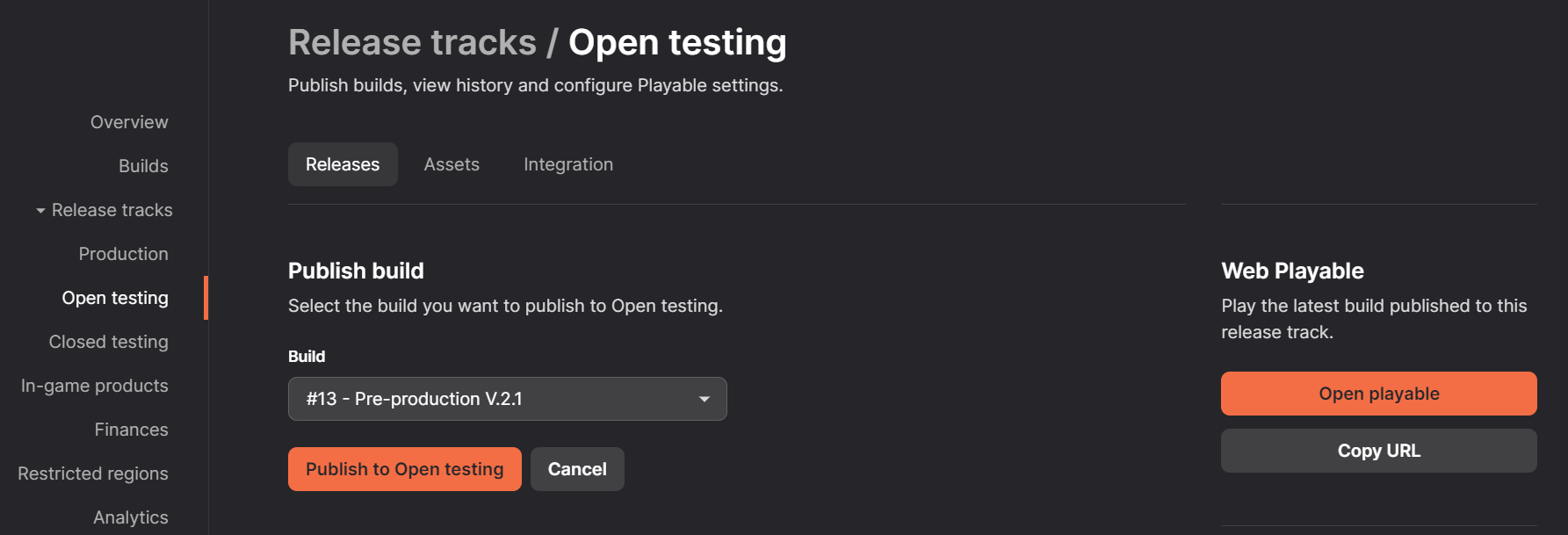
Updated 3 months ago
