How to Invite Team Members?
How to invite your team members to the Pley Game Manager
Within the Pley Game Manager, you'll navigate to the main page for your organization. Usually, this is the first page you see after logging into Manage.pley.com.
1) View the organization
2) Click 'Members'
3) Add in the team members' email and the role they should have.
✔️ Done!
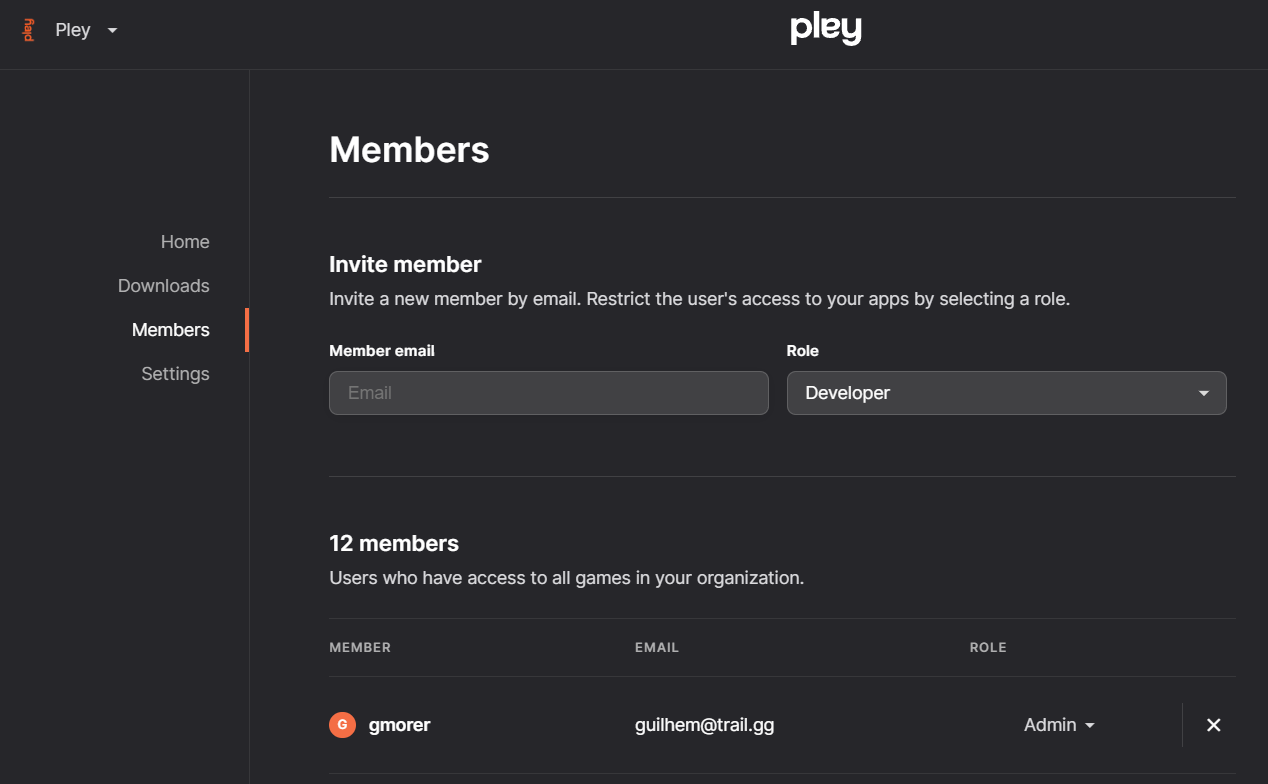
Admin Permission Required!Pley has two levels of permission; Developer and Admin.
Admin
• Access financial data
• Can view and edit all organization settings and data
• Invite members to organization
• Delete the organization
• Can publish builds to production release track
Developer
• Upload builds, access SDK, and make test releases
• Create, edit & delete projects
• Configure products
Tester
- Play Builds
- Access release track URLs
- View Analytics
- View Crash Log Data
- No ability to configure anything
Updated 3 months ago
