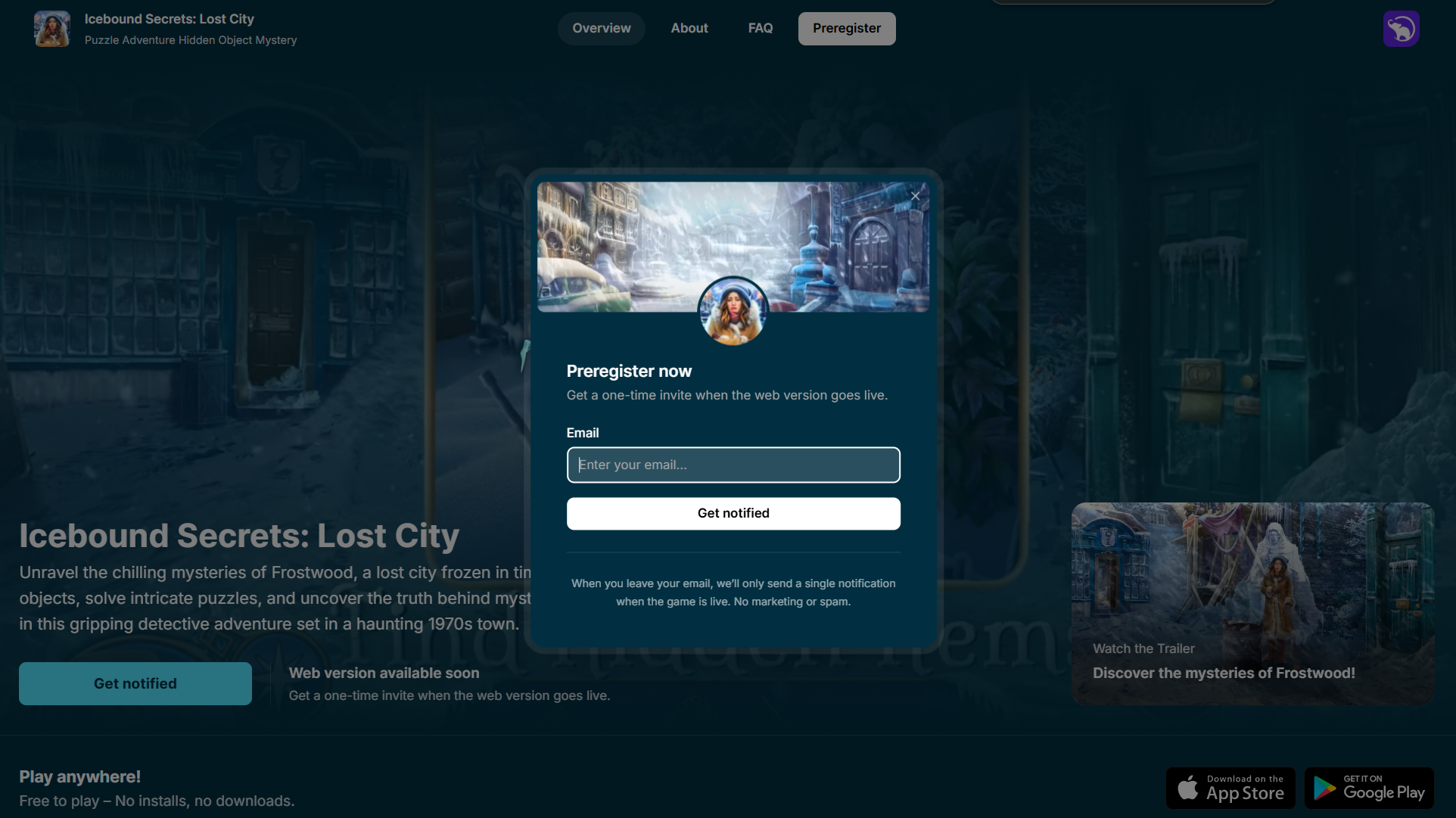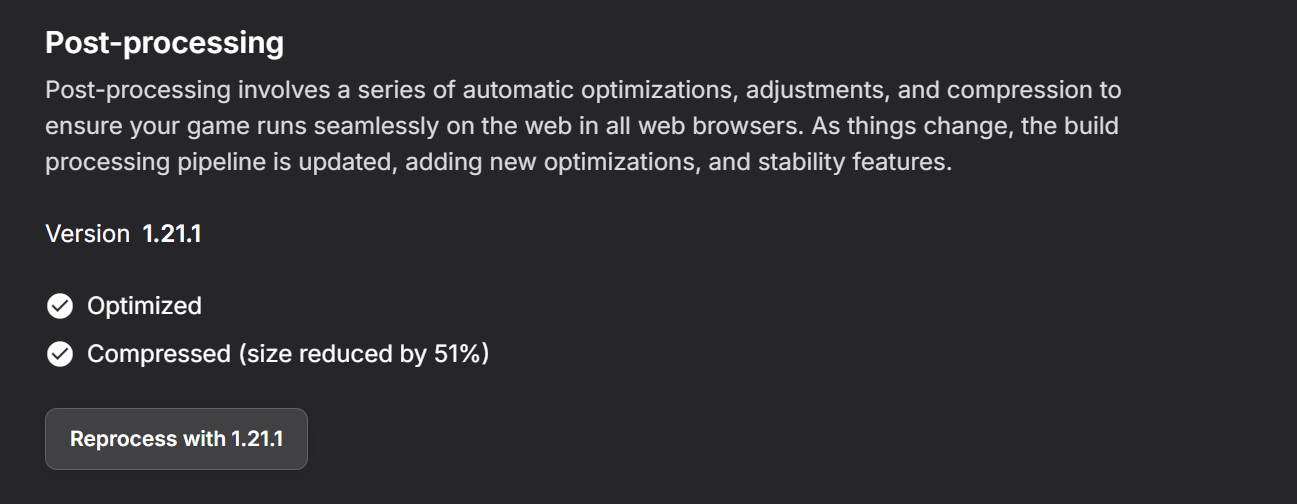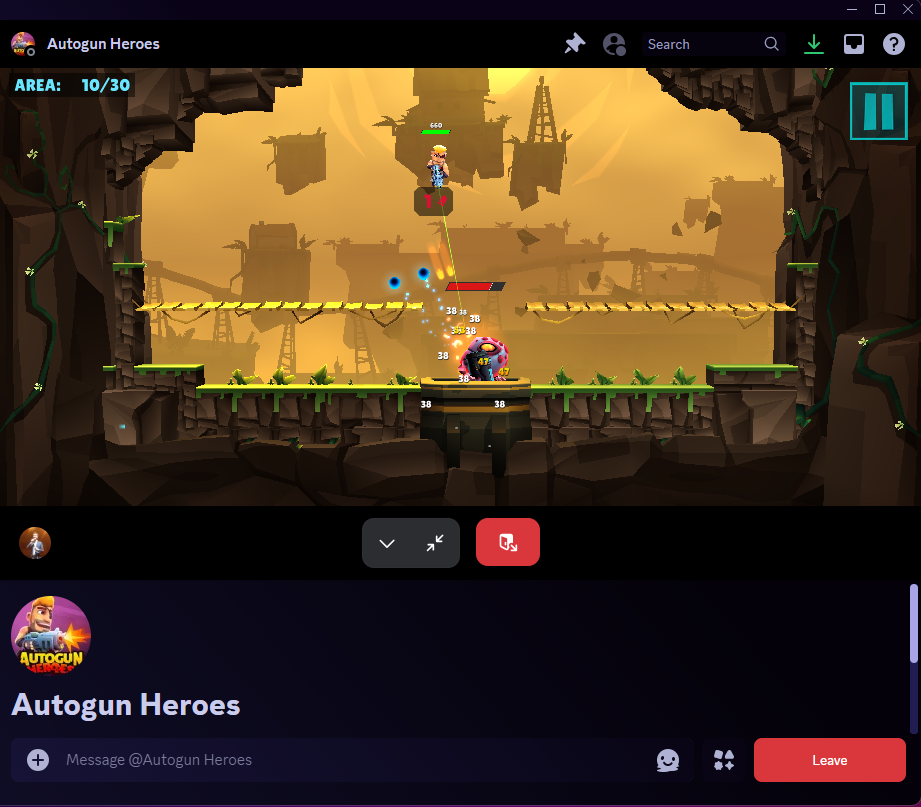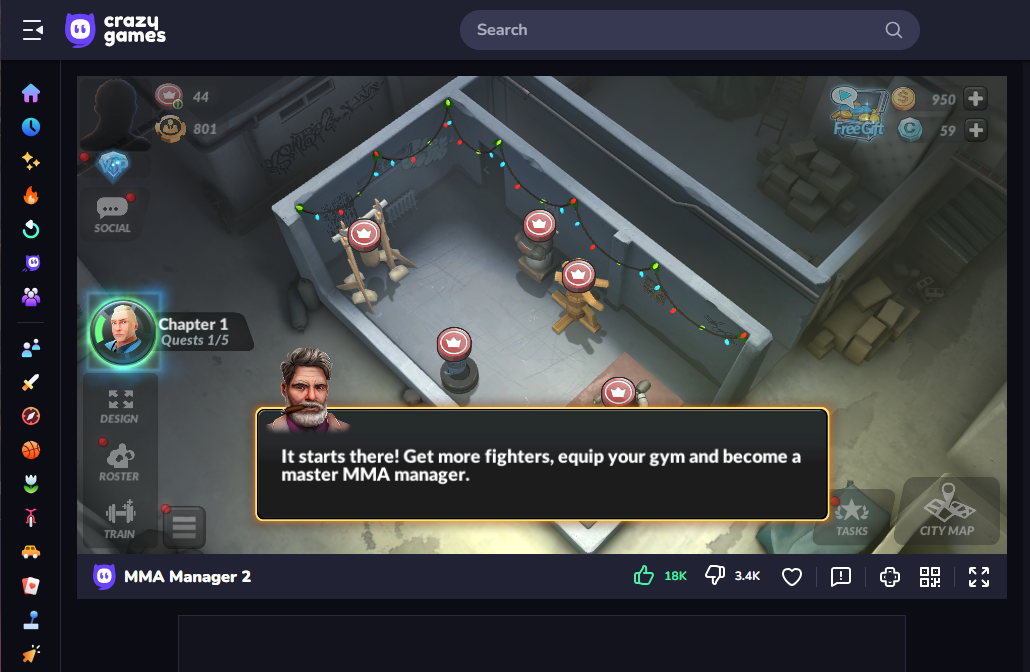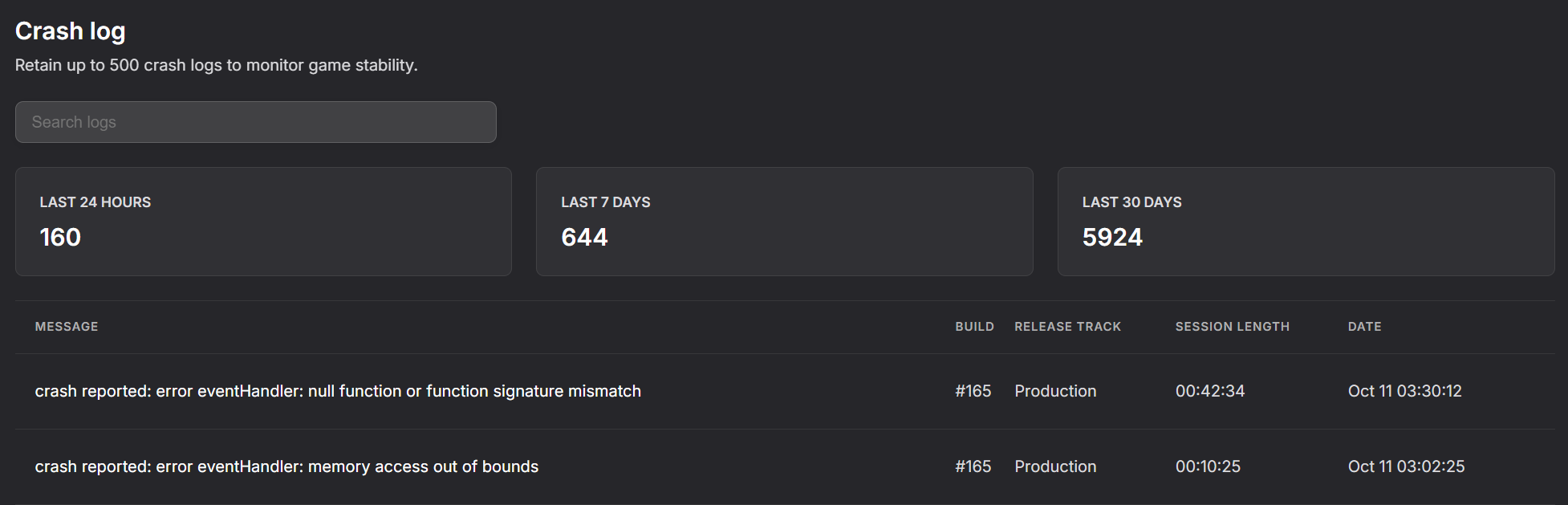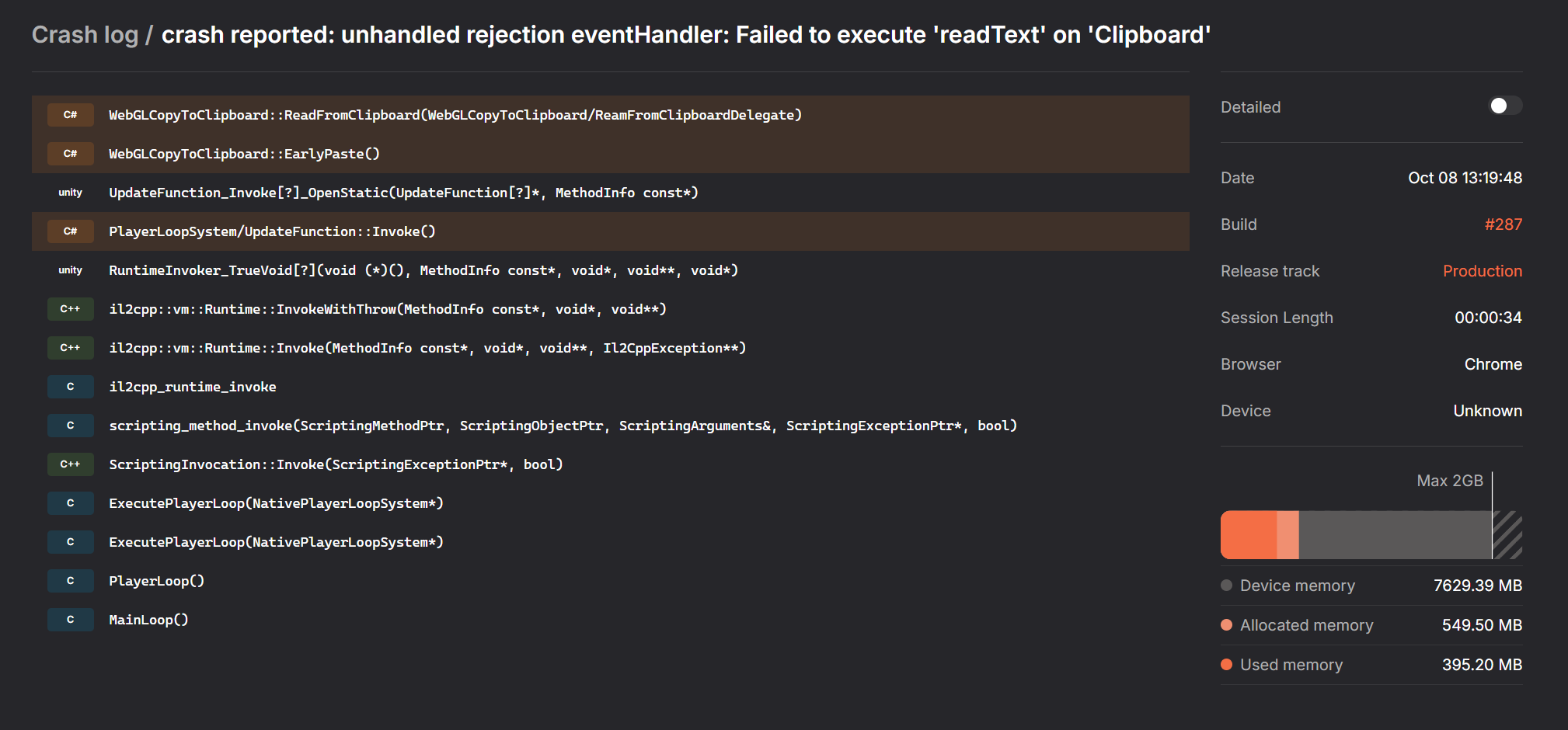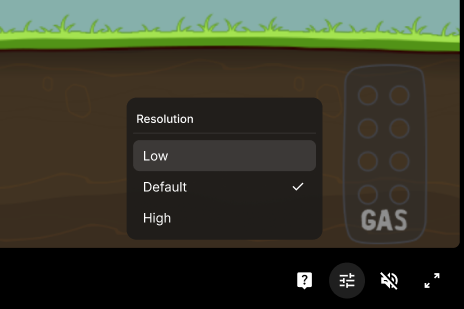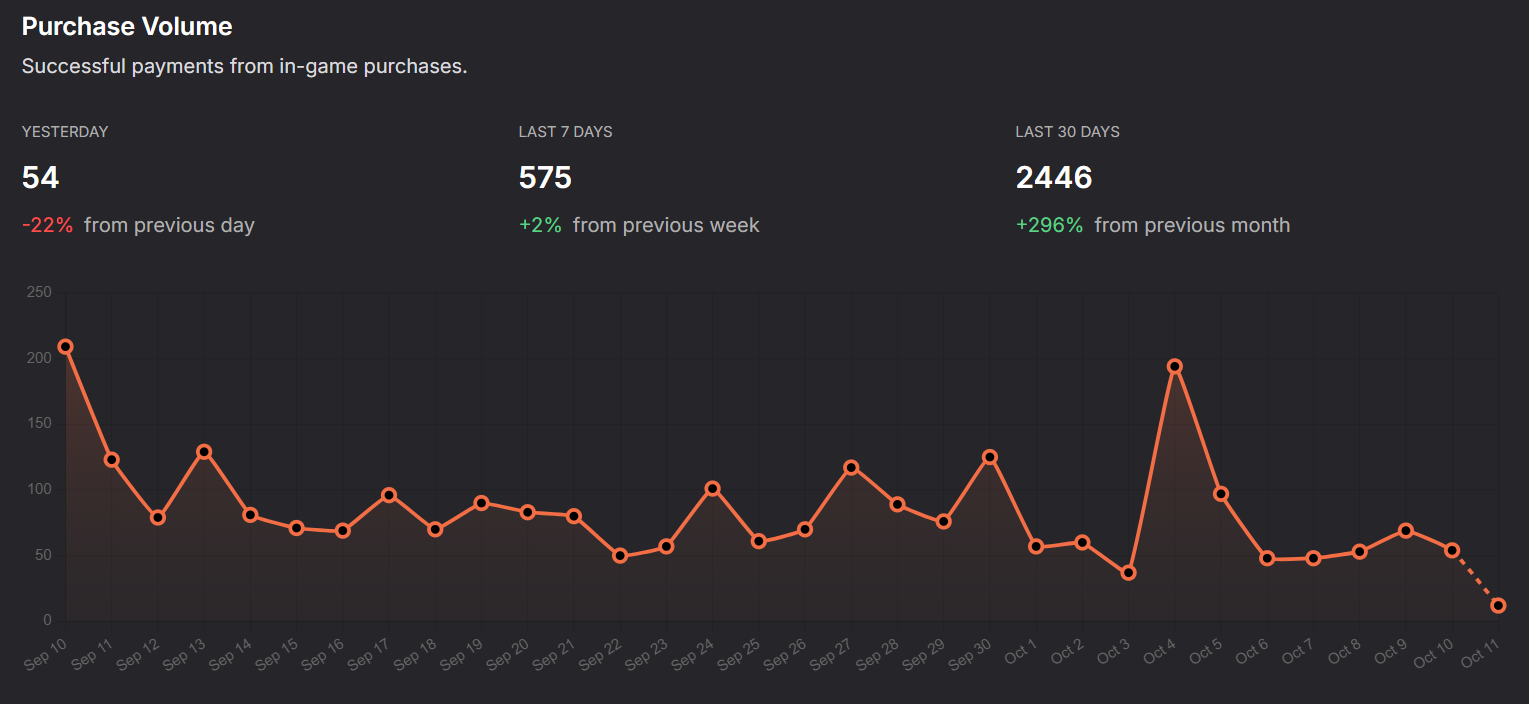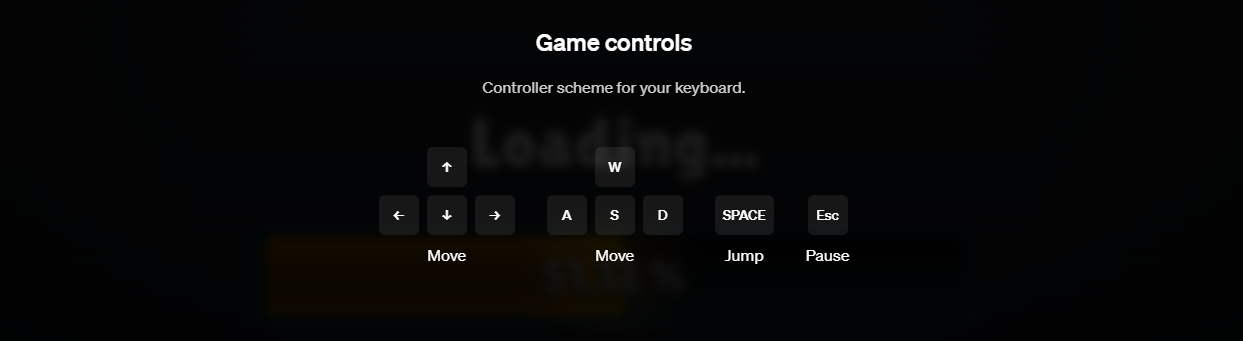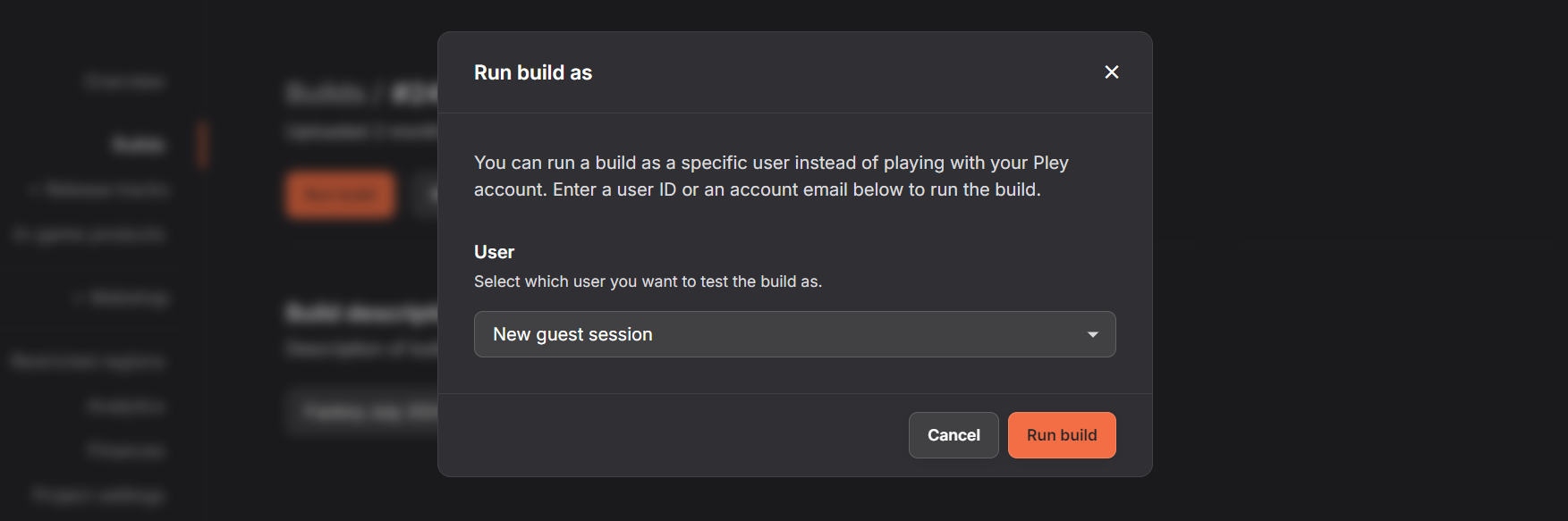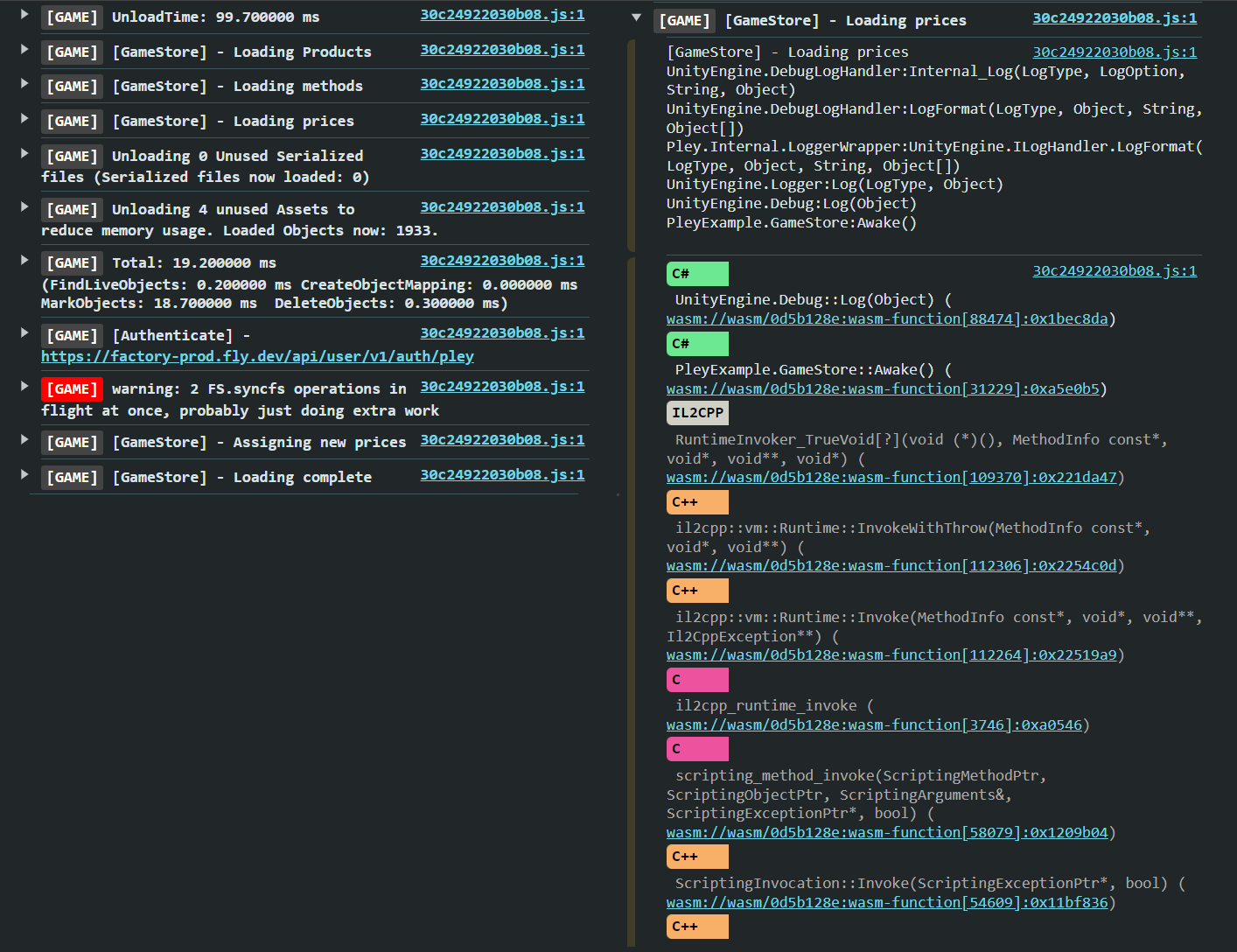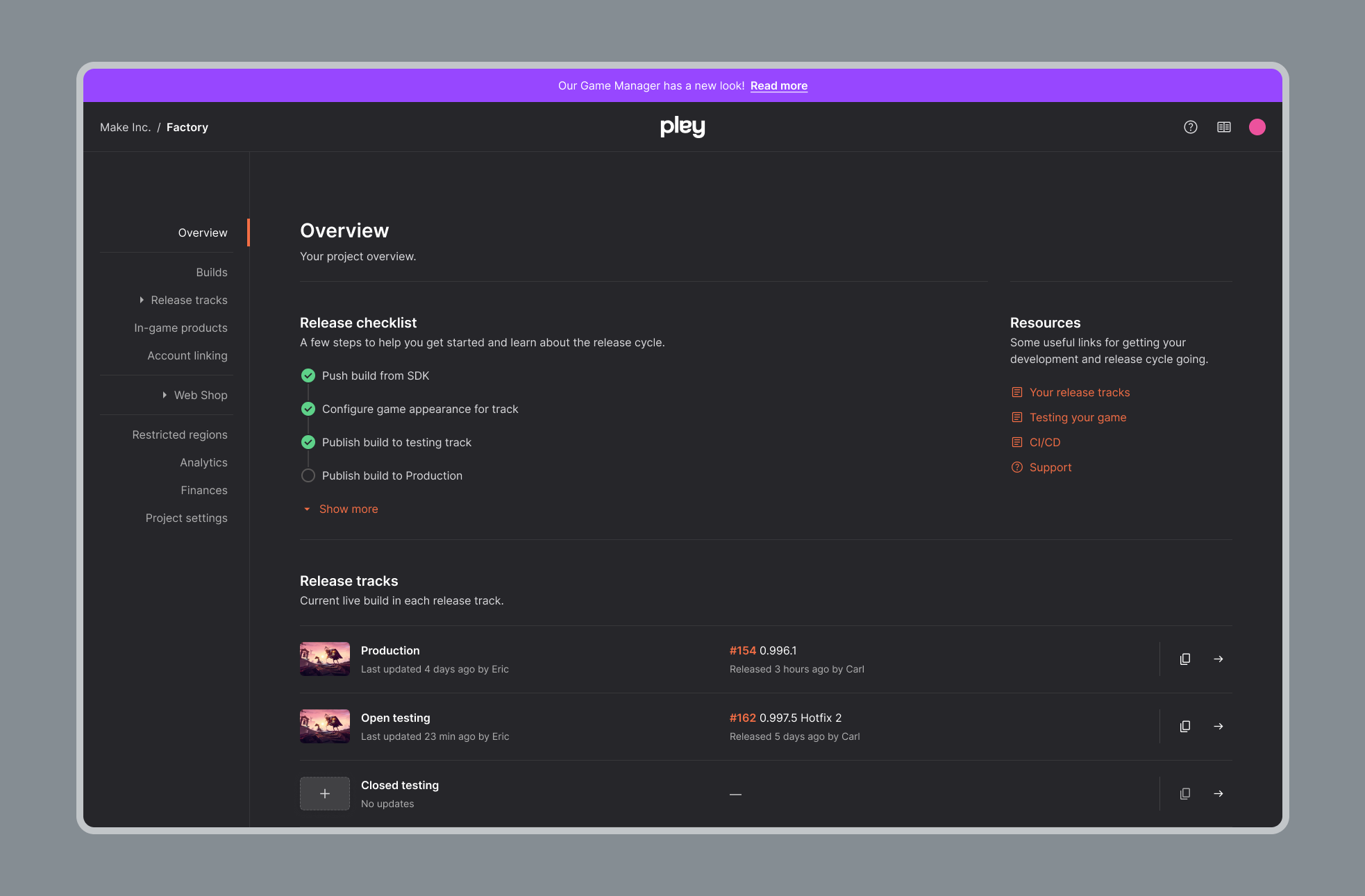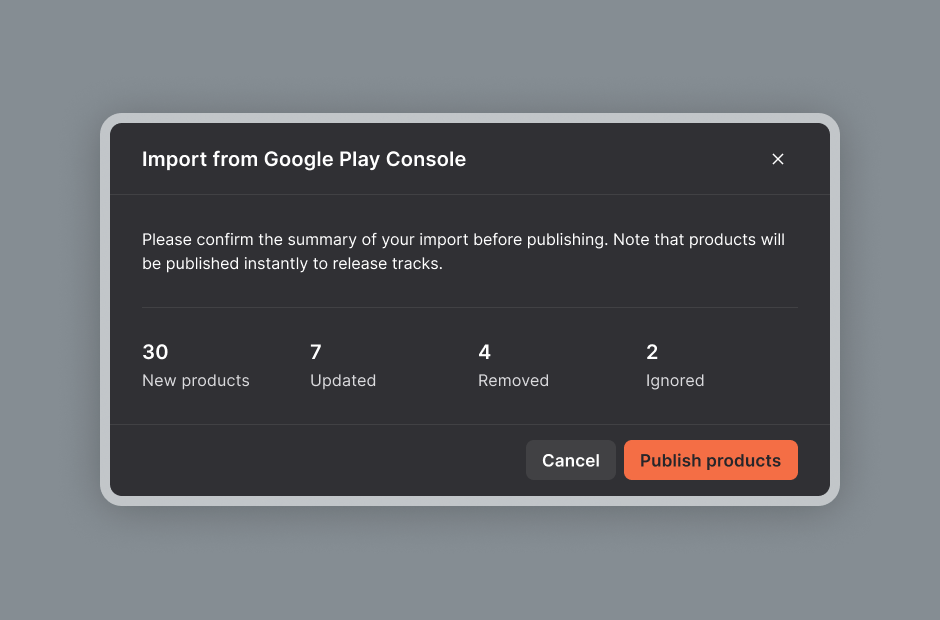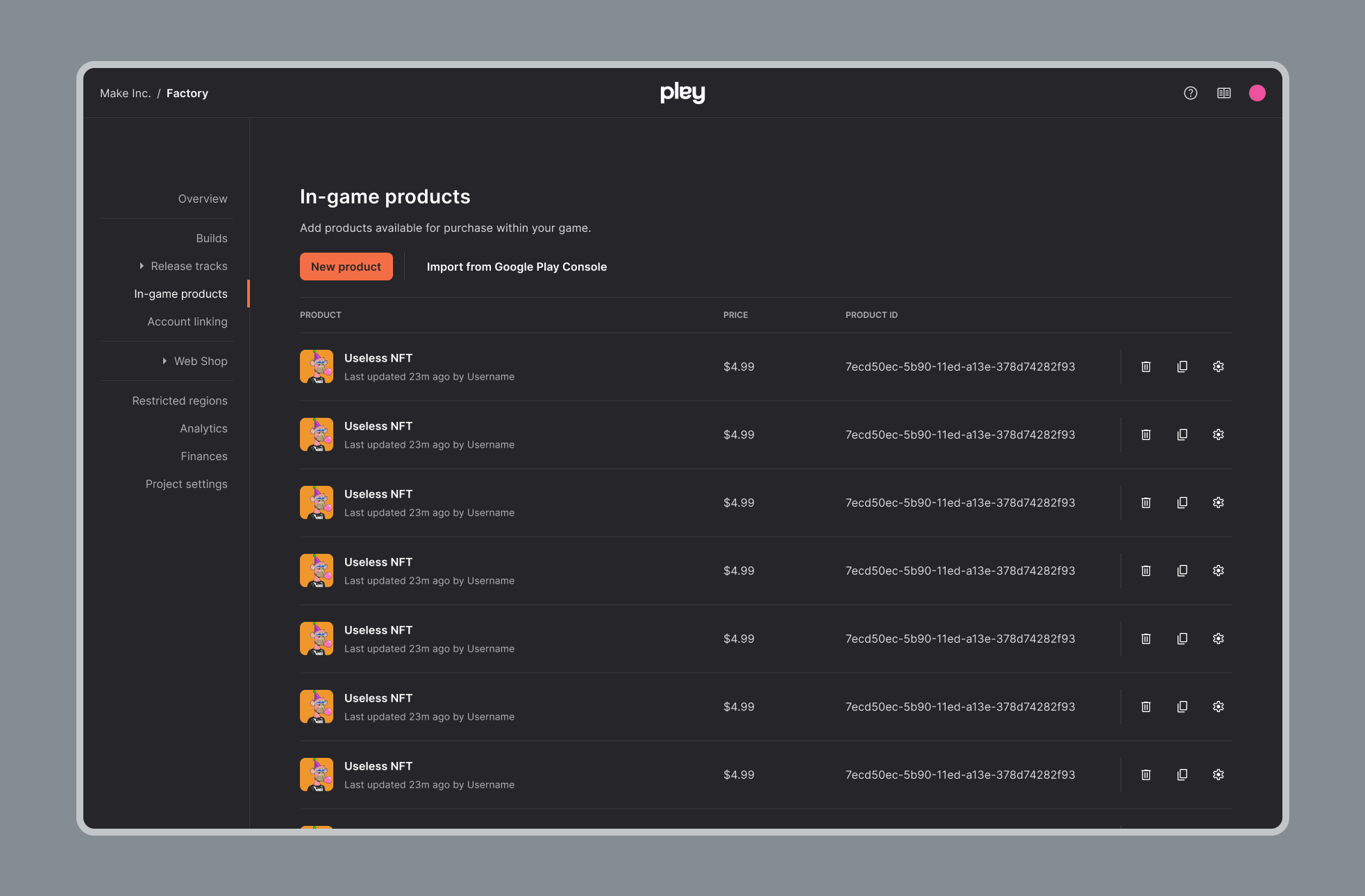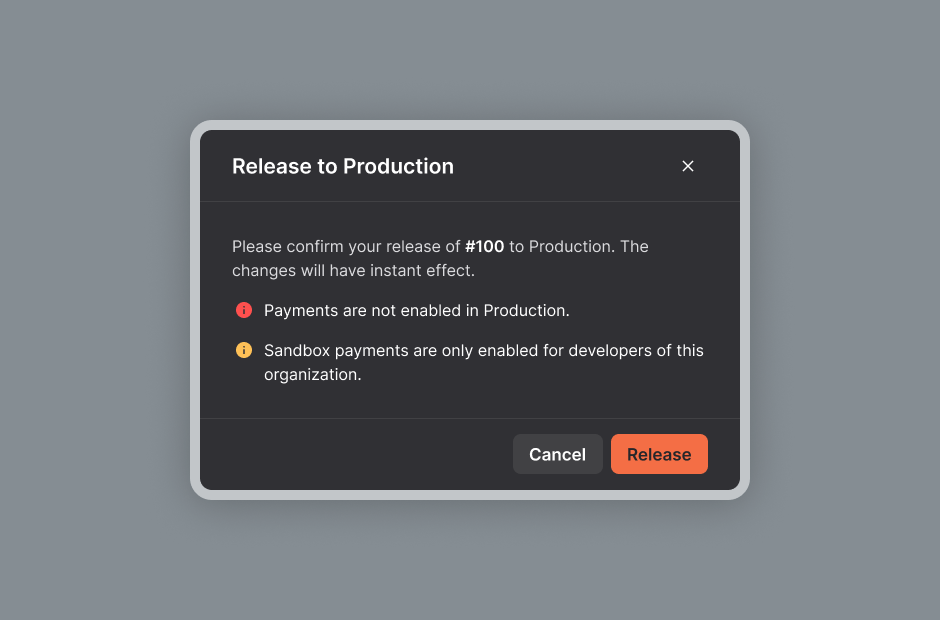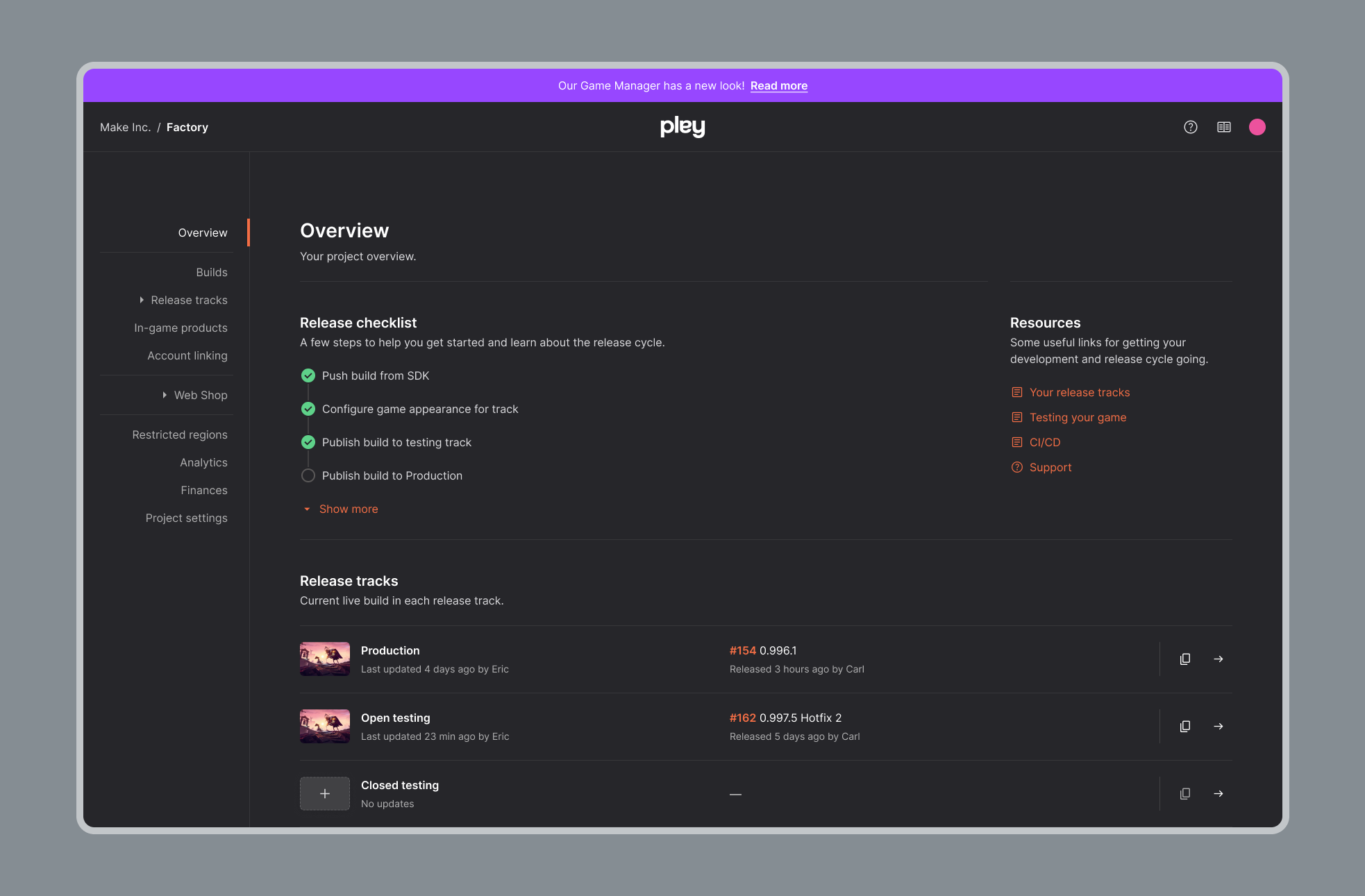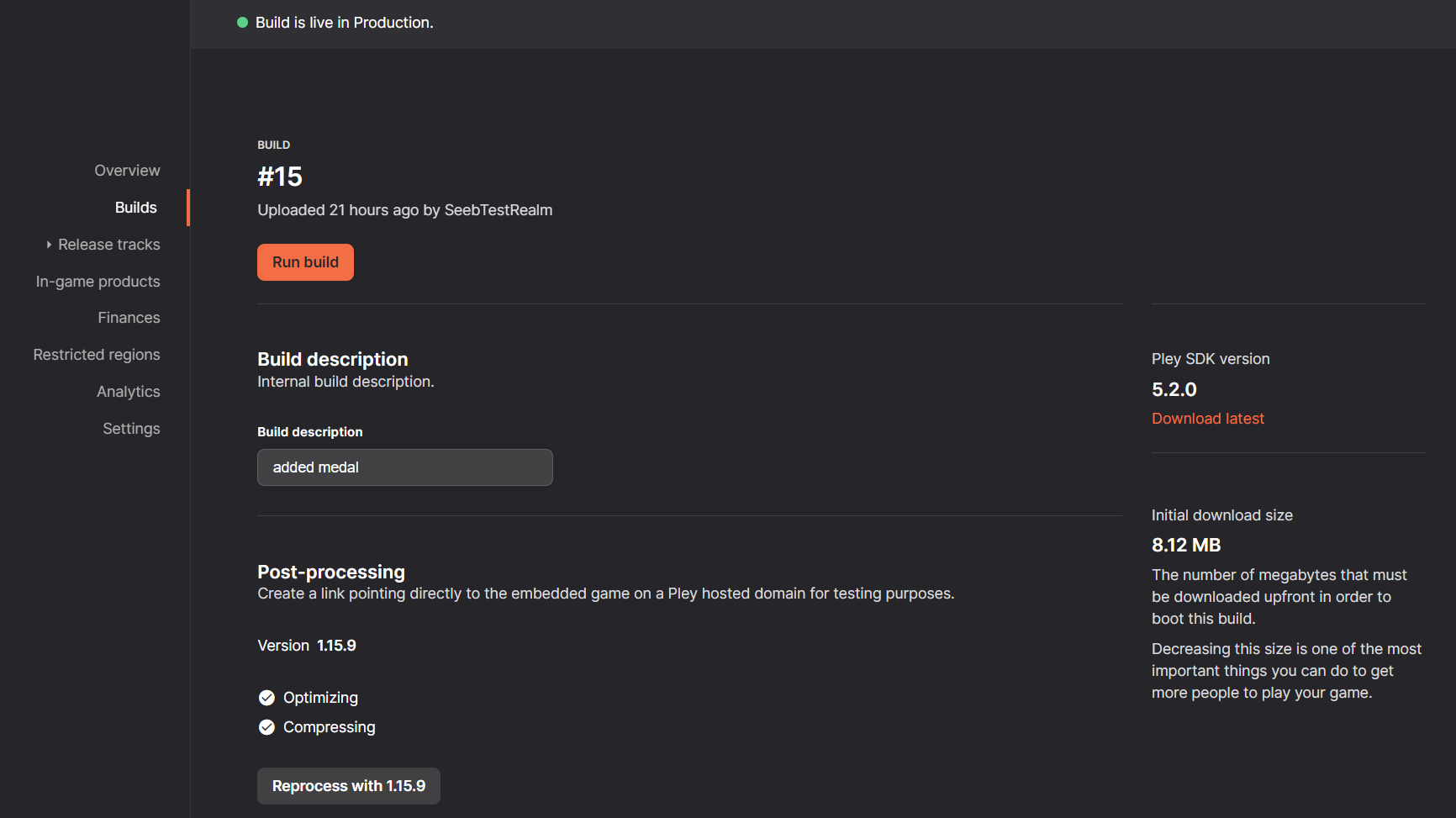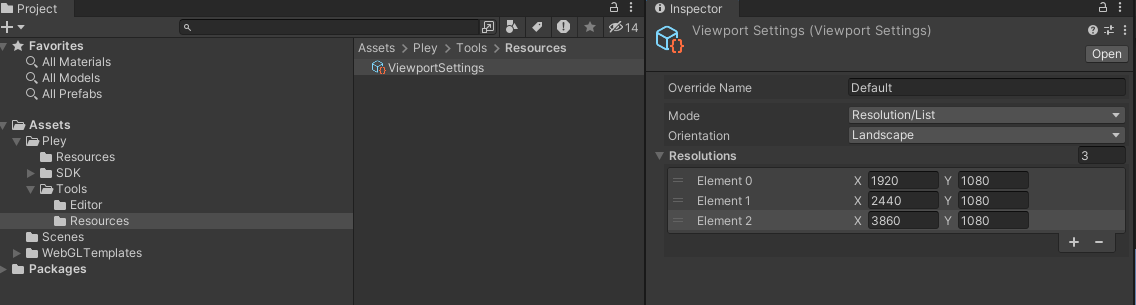We constantly make platform updates to improve games on the web. Here is a list of highlights for the fall 2025. New crash logs, QA tester roles, new developer inspector, in-game login, and more!
Crash Logs 2.0
Previously, we had a page in the Game Manager under "Crash Log" with a list of crashes which occured in your web game. Now, version two is released.
- Crashes of the same types are now grouped into one, with a #count of how many of the crashes has occured.
- Crashes are now grouped based on how often they occur, and how big of a problem they are considered to be.
- You can see which game builds has which crashes, when crashes were last seen, and if they have occured on the production build.
- You can get a summary of which browsers the crashes happened in, at what memory usage they occur at, what time in the session, which users crashed, and much more info.

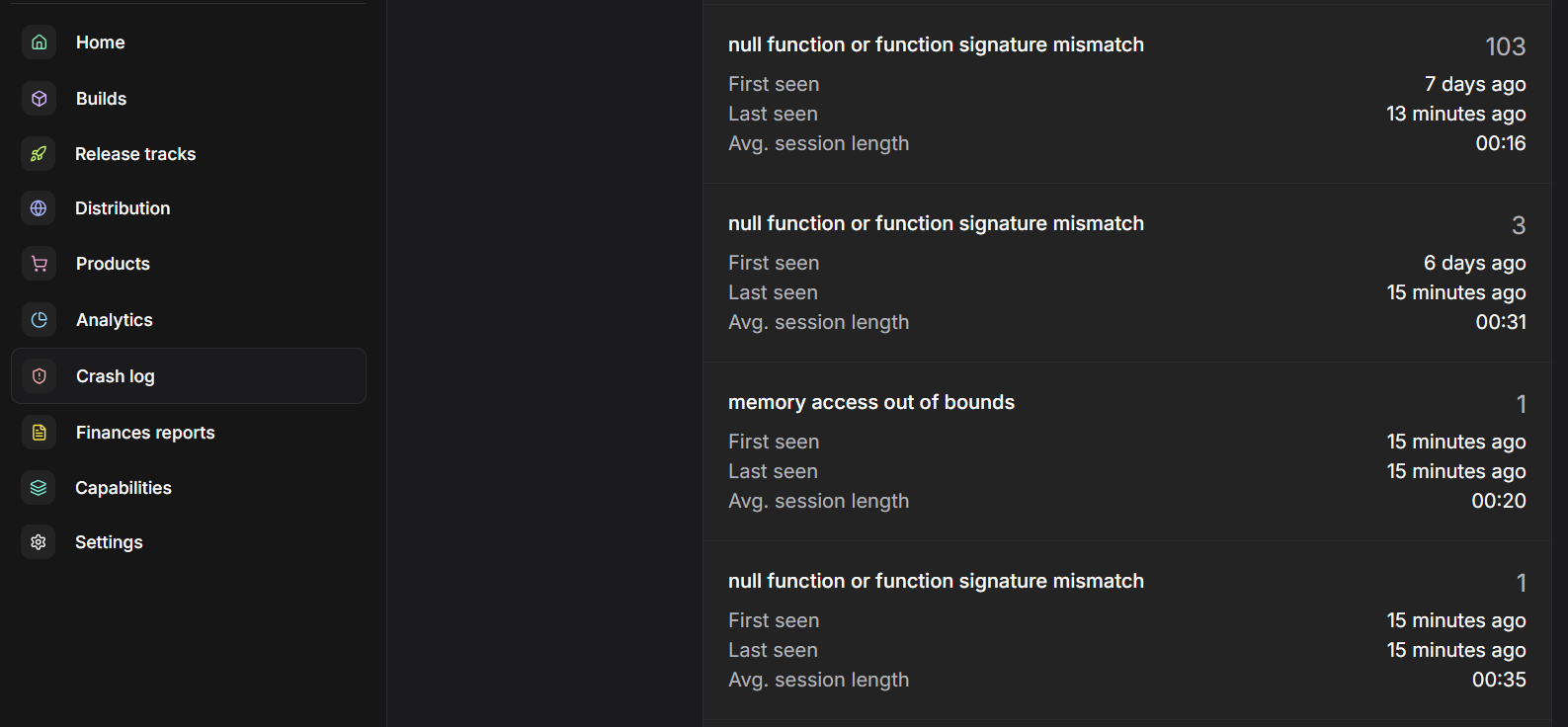
The crashes are now sorted by when they last happened, and how many times each crash has occured.
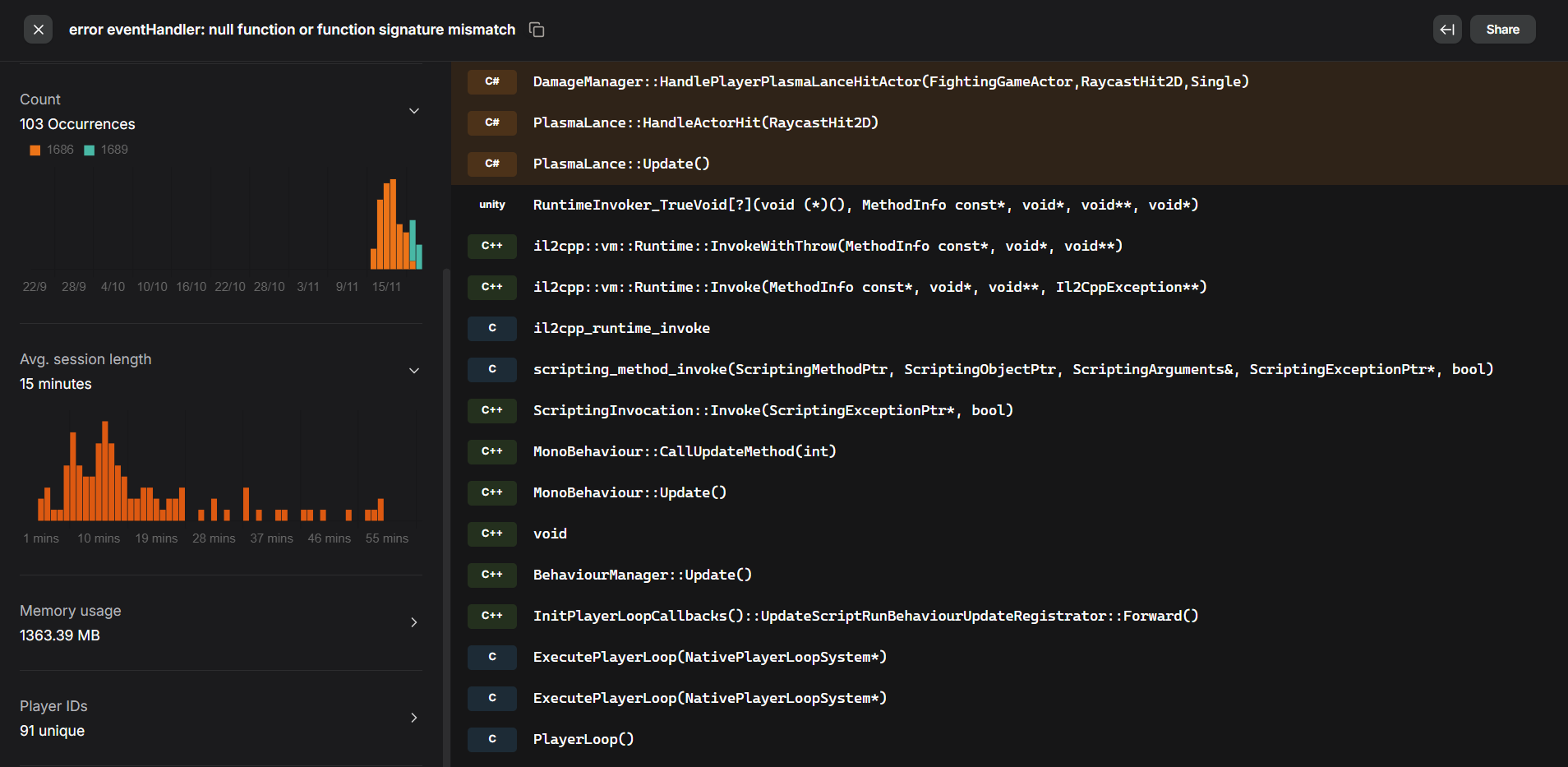
Crash logs also show when in the session crashes happened, which builds has each crash, which users were affected, memory used at the time of the crash, and which browsers has experienced the crash.
"Tester"-role in the Game Manager
Now you can invite / set roles as "Tester" in the Game Manager at https://manage.pley.com/. People with the tester role can play builds, access release track URLs, view analytics, and view crash logs. They cannot release builds, access financial reports, or configure any settings.
It is a great way to have internal QA testers access the Game Manager without it being overwhelming.

Pley SDK 5.9.0
Documentation on how to update the Pley SDK.
- In-game login mode. Now in the game manager under Capabilities > Authentication you can disable authentication, allowing games with in-game login systems to simply rely on these. For those games it is highly recommended to pass in the player emails programmatically. Read more here.
- Memory Allocation feature in the Game Manager, allowing you to inspect how memory is allocated. Great for games with high memory requirements.
Build Inspect Menu
We have long wanted a developer panel which provides useful data for developers as they are testing their builds. Now, it is here! In the Game Manager when you try builds, there is an "Inspect" button.
- Performance: Memory usage & FPS graphs
- File System: What is loading into the game filesystem, and how large the files are.
- Streaming Assets: How much and what files are being loading in through streaming assets.
- Events: What analytics events are fired, and when are they fired.
- Allocations: What methods are allocating memory, and how much. Requires SDK 5.9.0.
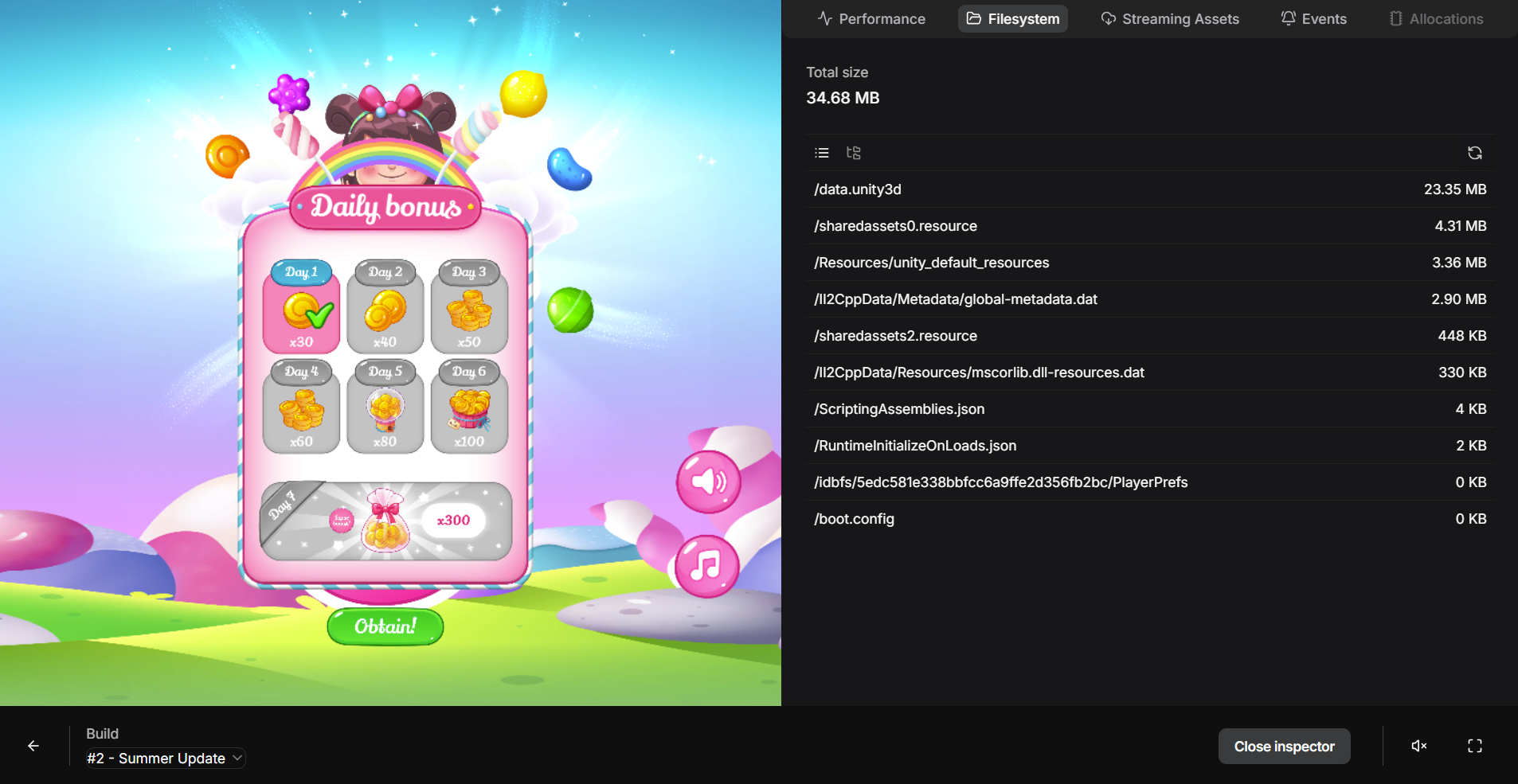

Smaller Things
- Rebuilt visuals and navigation for the Game Manager.
- Improved bothersome password requirements for the Game Manager.
- Google killed their "Export Products as CSV" feature. We solved it with an API setup.
- Added new data to the Game Manager Analytics, including distribution channel data.
- Solved issues preventing ads when in full-screen mode. Increasing ad delivery by +20%.
- For games with Gamesites in Pre-launch mode, they can export signed-up emails by API.
- And many small fixes and improvement which lets your game run excellently on web, and improving the experience for your players in both playing & paying!