How to Investigate Crashes on Pley?
In the game manager, find what crashes are occurring within your game!
In the Game Manager, you can find Crash Logs under Project > Crash log. There you can:
- See crash data (24 hours, 7 days, 30 days)
- Search for specific crashes
- See which builds and releases track the crashes that occurred.
- When in the session the crash occurred (crashes always end the session).
- Inspect the crash for additional information and stack traces (browser, device, memory usage).
- More features are coming!
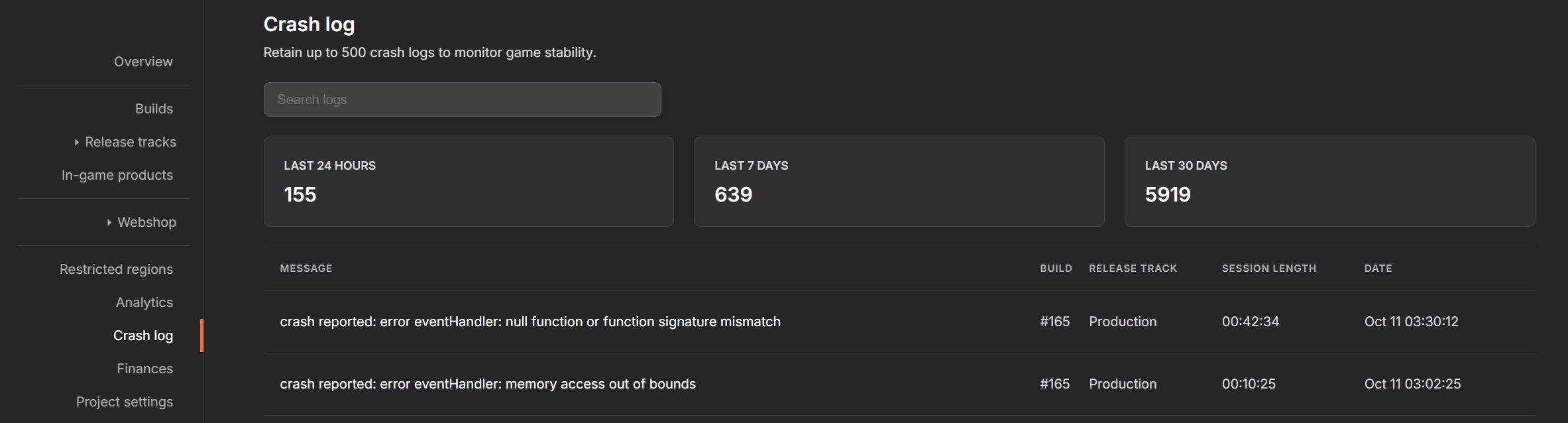
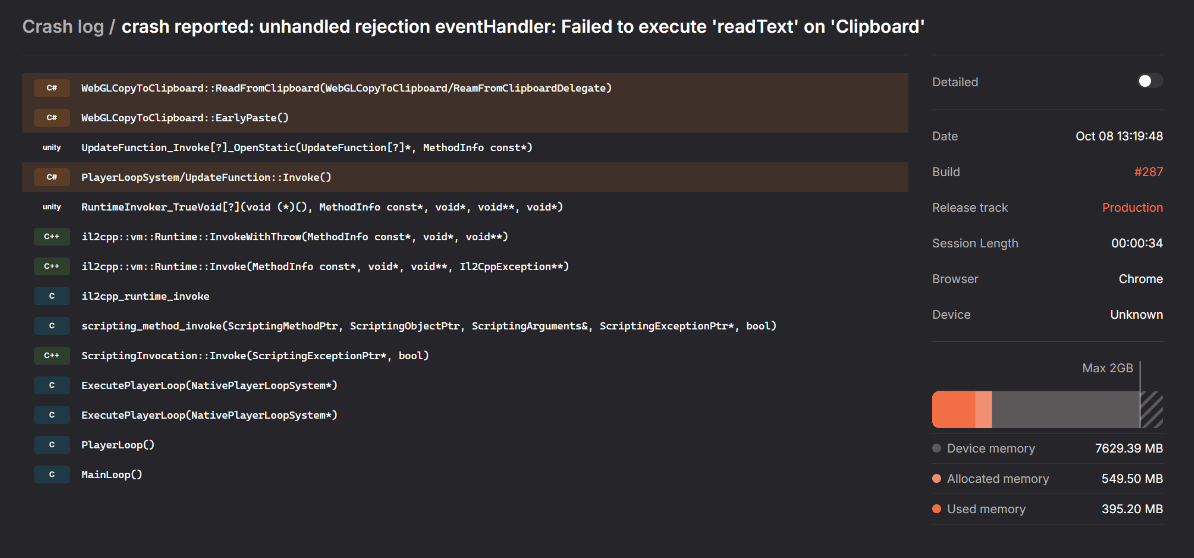
Reproducing Crashes
If you play builds in the Game Manager (Project > Builds > Play), you will get detailed crash screens that normal players cannot see.
This is useful when you are reproducing a crash, so troubleshooting crashes by playing the build in the Game Manager often makes sense!
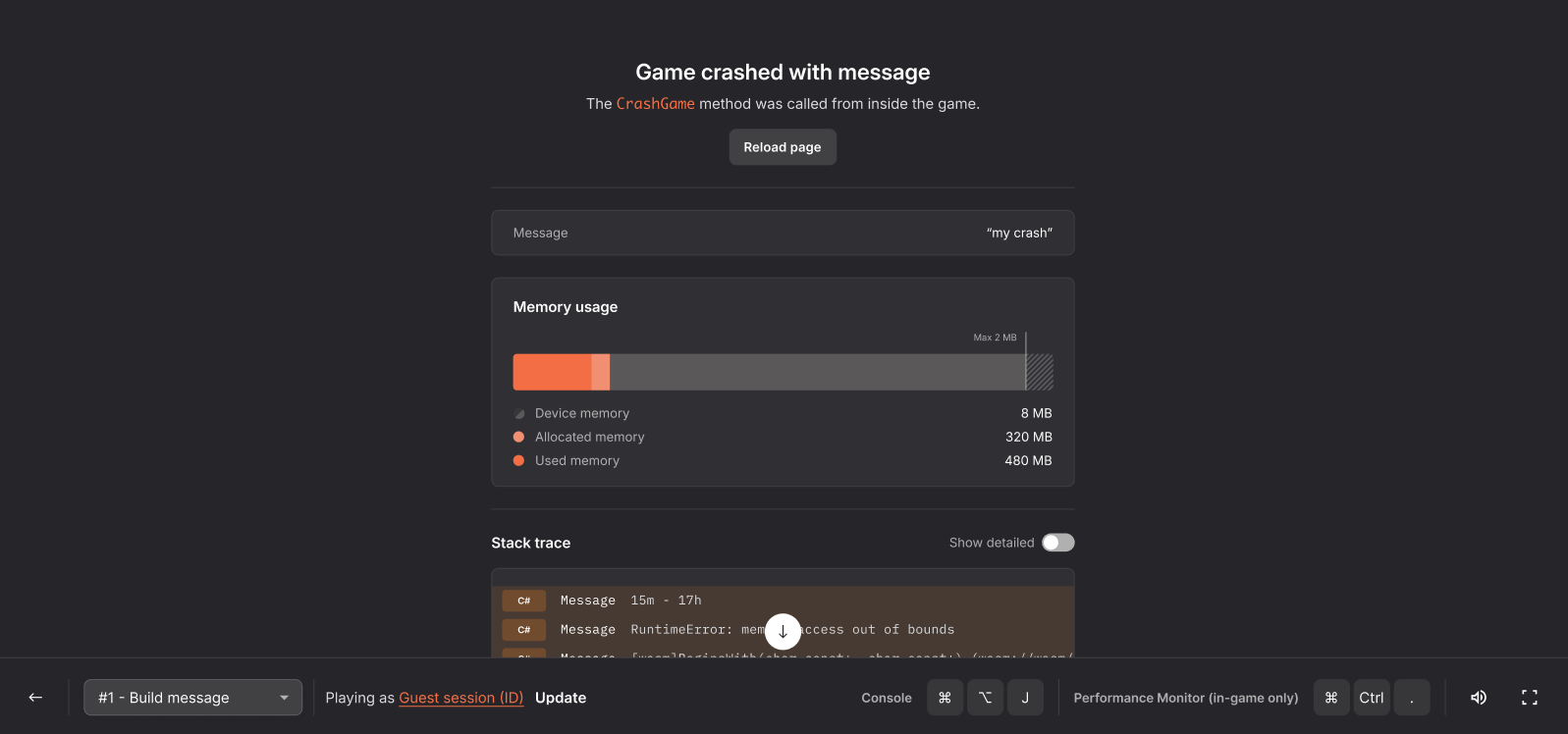
Updated 5 months ago
