Pley Connect
Expanding mobile-only users into high-engagement cross-platform users.
Pley Connect is a seamless way of expanding mobile-only users into cross-platform users through web. Users easily connect their mobile progress to the web, continuing their game progress on their desktop.
- Expand the user experience to multiple devices; mobile & desktop.
- No downloads, no hassle. Players instantly continue their progress on web.
- Bigger screen and better form factor.
- More playtime, increased engagement, and improved payer conversion.
Looking for implementation documentation? Read the Pley Connect implementation how-to here!
Pley Connect enables you to do this from within your mobile game or simply through a link. There are three paths a user can take to connect their mobile progress to the web version of your game.
1) A button or an in-game pop-up displays the Connect Code ("Click here to play on web")
2) An email or message containing the Pley Connect link opened by the player on their desktop device.
3) An email or message containing the Pley Connect link opened by the player on their mobile device.
(1) Connect from mobile game
Expand mobile players to cross-platform players from within your mobile game (Visuals only for demonstration).
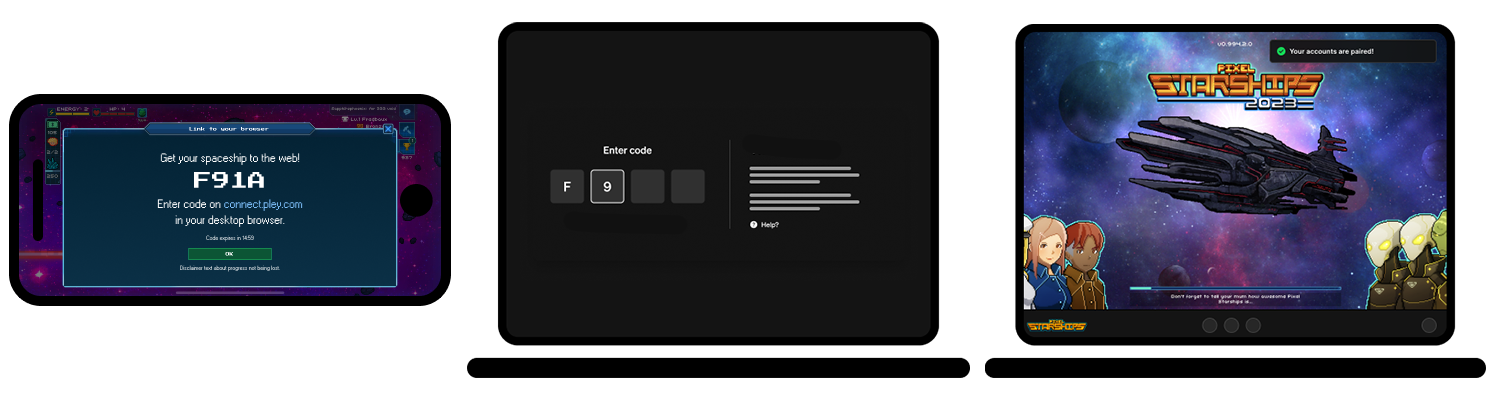
Thanks to SavySoda for allowing the use of their game for these visuals; Pixel Starships!
1) User clicks a menu button or pop-up in the mobile game.
2) The Ui displays a Pley Connect code along with instructions.
3) They go to connect.pley.com on their desktop and enter the code.
4) They continue playing on web with their mobile progress connected.
(2) Connect from web game
Expand mobile players to cross-platform players by delivering a URL to them by any channel you prefer.

1) User clicks a link (anywhere you could find a link; email, social media, ads).
2) They end up on a website with a QR code.
3) They scan the QR code with any camera app or QR code scanner they prefer.
4) The mobile game starts on their desktop; both devices displaying a success message.
5) They continue playing on web with their mobile progress connected - the web game starting up.
Updated 5 months ago
