How to create products / SKUs?
In the Game Manager, import or create products to sell in your game.
Creating a product
First, let's navigate to the Game Manager. Select your project (game) and then click on In-game purchases:
1) Click on the Create product button.
2) Add your IAP information: Name, Icon, and Price Tier (Price Tiers?).
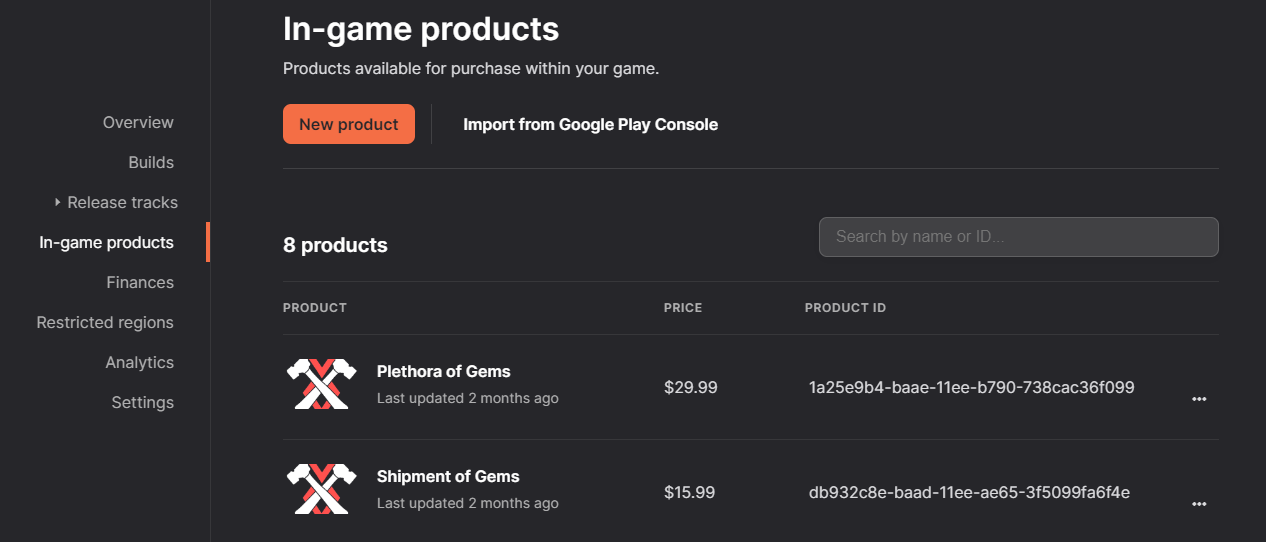
Price TiersAs mentioned in 💰 Monetization article, Pley uses tiers for pricing. This removes the burden of caring about currencies, taxes, and localization; your IAP price will always look good for the user in any currency without any work from you.
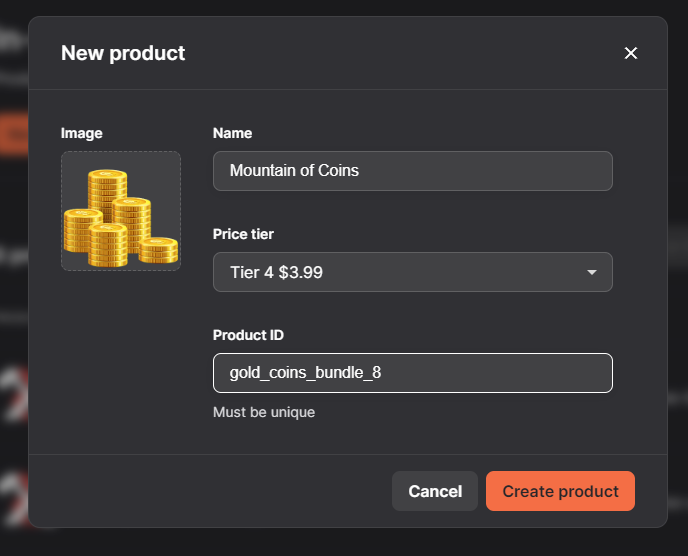
Manage Products
- You can use the "Import from Google Play Console" feature to automatically edit or import your products. (Read more here)
- You can edit name, price, and image for products.
- To change the product ID of a product, simply duplicate and re-create the product.
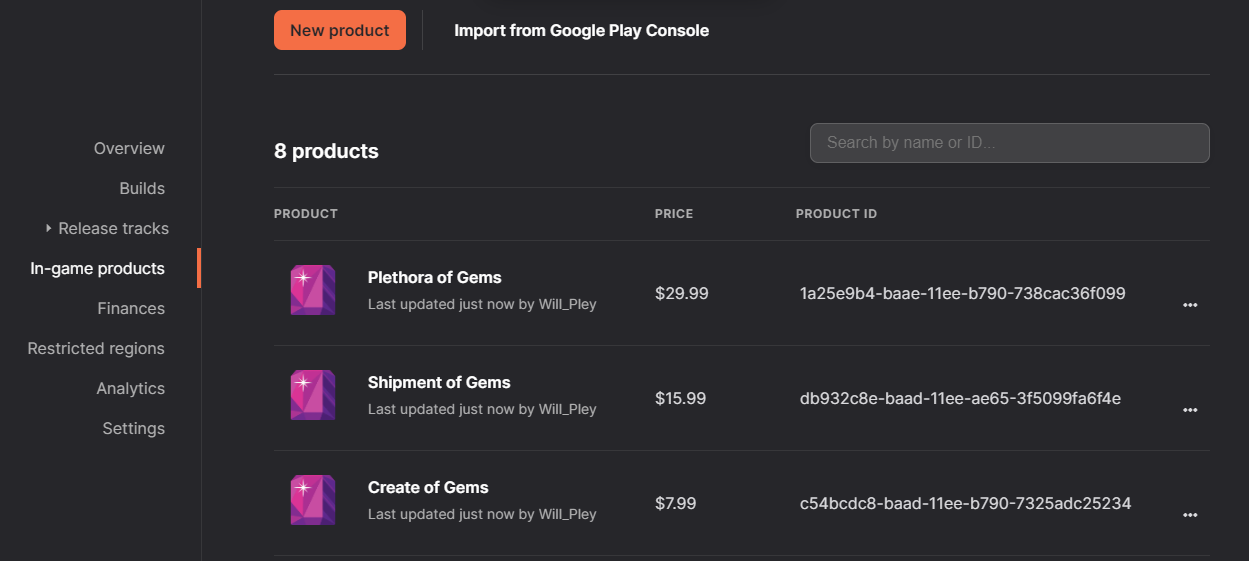
Once a product is created, it is marked as consumable and its unique product ID is generated. The product ID is vital as you'll be using it to reference your product in code when calling for either pricing information or initializing a purchase.
Updated 5 months ago
