Installing the Unity SDK
Before all else, we must install the Pley SDK for Unity and prepare your game project for the web.
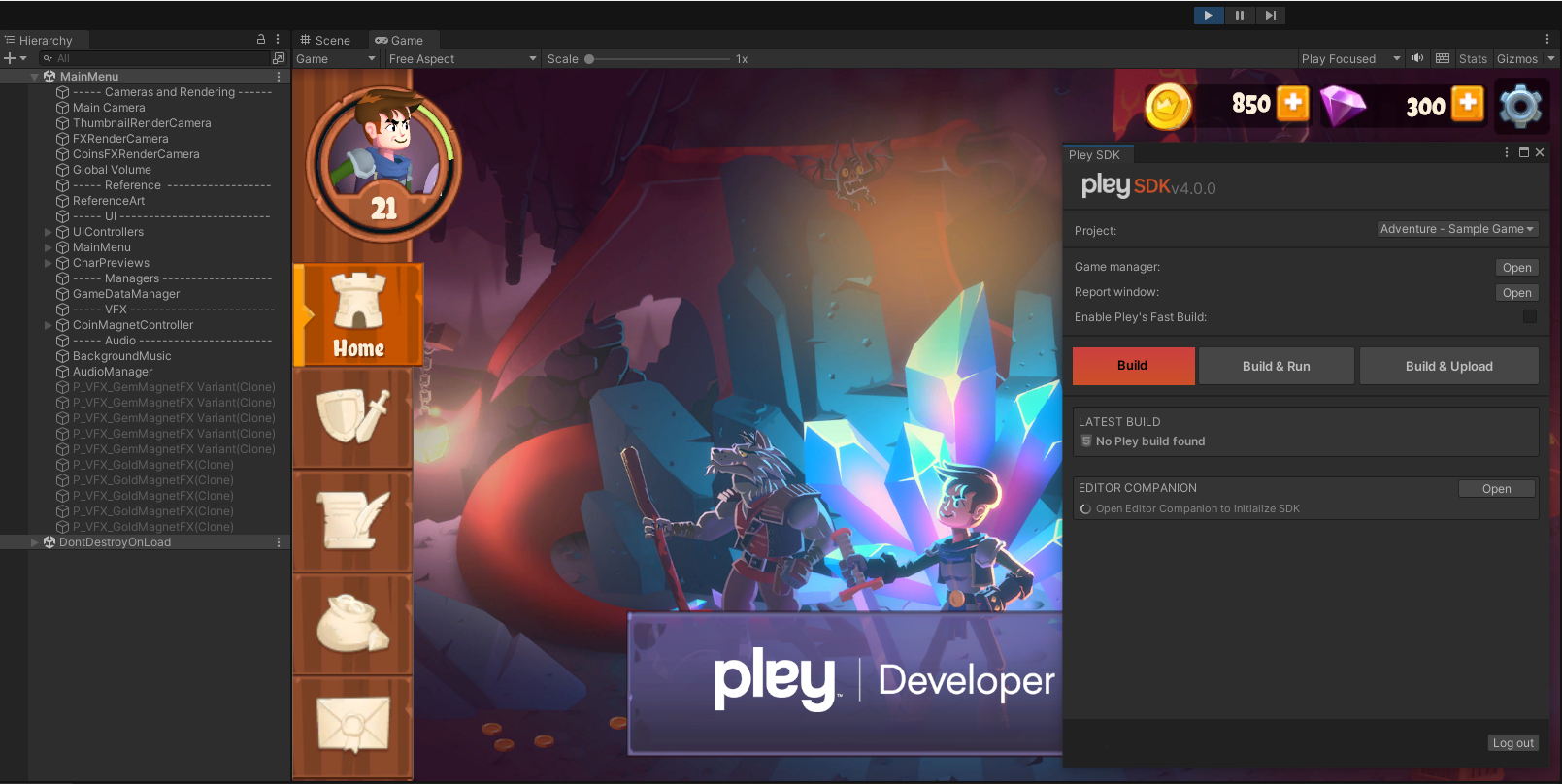
The Pley SDK extension for Unity.
Updating the Pley SDK?To update from a previous SDK version: Read more here.
Get the Pley SDK Editor Extension for Unity
The Pley SDK Editor Extension is the easiest and fastest way to bring your game to the web. It contains the Pley SDK, a library that enables the entire suite of Pley tools for porting, building, uploading, & testing mobile games to the web.
Get the SDK Editor Extension Developer Access required.
Don't have developer access? We'd be happy to help you!
Add the Pley SDK to your project
1) Import the Asset Package into your project by clicking the downloaded Pley SDK .unitypackage with your Unity project running.
2) If your project is not already set up to use WebGL as the target platform, go to File > Build Settings, select WebGL, and click Switch Platform. This may take a while, depending on the size of your project.
3) Open the Pley SDK window via the Unity menu: Window > Pley > Pley SDK.
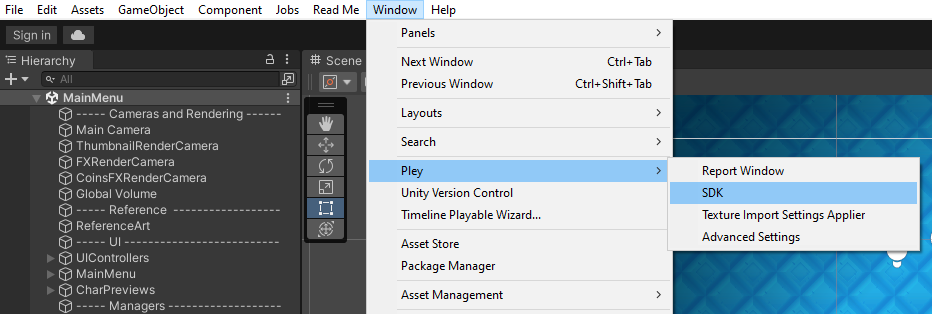
Your firewall might now prompt you. The Editor Extension requires a connection to Pley to function, so make sure you click Allow access.
3) Log in with your Pley developer account.
4) Select your game in the Game dropdown. This lets us know which Pley game uploaded builds should belong to.
Excellent! You're all set up 👌 Now it's time to make a build →.
Updated 5 months ago
