How to fix CSP Errors
Content Security Policy (CSP) can cause errors. This article explains how to solve them.
Content Security Policy (CSP) is a web security standard that helps prevent attacks like cross-site scripting (XSS) and data injection by defining which resources (e.g., scripts, images) a webpage can load and from where, using HTTP headers or meta tags. On Pley, you must define which websites are allowed to run your game in a Web Playable.
Games on Pley are not allowed to be run anywhere, and you can decide on which websites (origins) your game can be run on. You can add any number of allowed parent website origins in the Game Manager.
- Go to the Game Manager, and under Project > Project Settings > Integration, find Allow parent websites.
- Add the parent website (e.g., https://google.com) you wish to allow in your game's CSP. Do not include subpages; only the origin matters.
- Done ✅ Your game will now run on the added website!
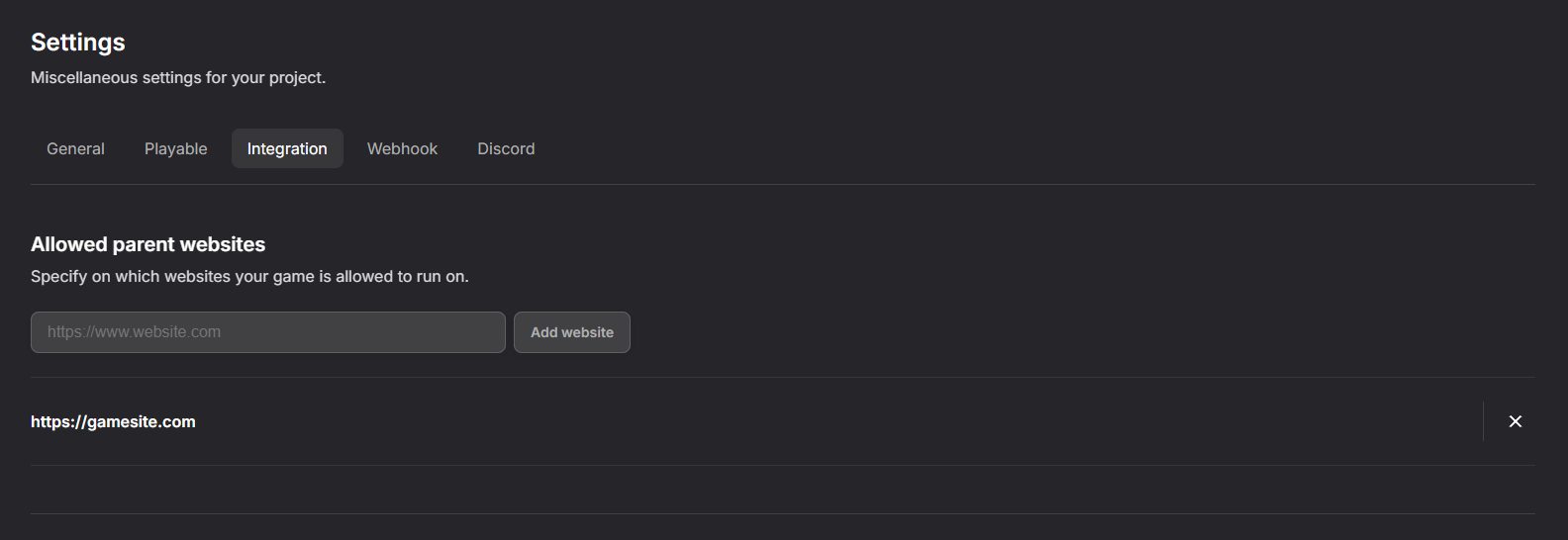
Updated 5 months ago
