Get Game URL & Embed
How do I get the link or embed code for my game?
Requires Released Game!
To create play URL:s you need to have a published release.
If you don't have one, go to the article "Making Releases on Web" to learn how to!
Production URL (Live)
You can have one release live on the production release track. This is the game available and playable for your players. If you go to Releases and select the Production Release Track the link will be available.
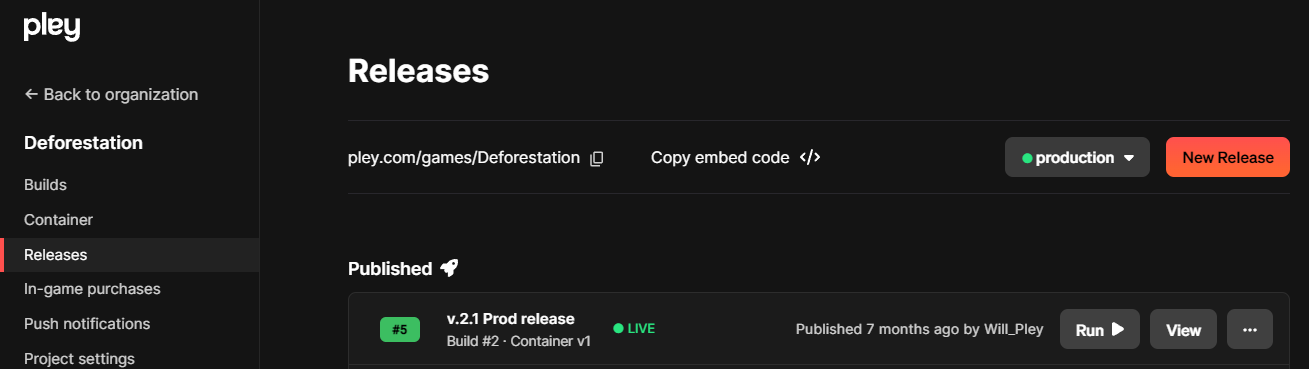
Changing the URL?
Each game can configure their URL slug to be what they wish. Set or change the URL of your game in the Game Manager under "Game Settings", or read Game Setting documentation.
Embed Game on your website
Incomplete Functionality
IFrames have inherent technical limitations implemented by web browsers, which means that your game might not have all the features in an embed as it would on Pley.com (where Pley actively makes sure everything works).
Our feature-complete embed is currently under development. If you have questions, feel free to reach out to us! (Contact us!)
On Pley, games are played within Iframes. It is possible for you to run that Iframe on your own website through an embed. Below here you can see such an embed.
IFrame embed scripts can be written like this:
<script src="https://embed.pley.com/script.js"></script>
<iframe src="https://embed.pley.com?game_id=XXXX" width="780" height="440" frameborder="0" allowfullscreen>
</iframe>
Next to a release URL (Game Manager > Releases > Copy embed code </>) for any release track, you can also find an automatically generated HTML snippet for your particular game, ready to be implemented on your own website!
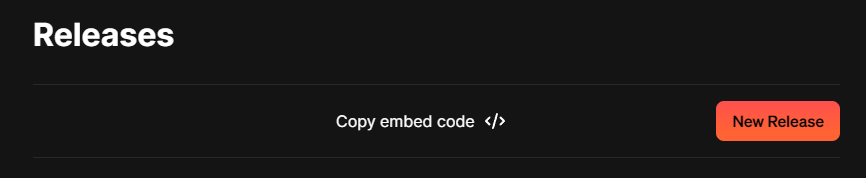
Get the embed code pre-generated in the Pley Game Manager under (Releases > Copy embed code </>)
This HTML Iframe can be implemented into nearly any website, or anywhere else which supports HTML-codes and IFrames.
Updated over 1 year ago
