- Renamed
Trail.GetUserIDtoTrail.GetGameUserIDin the C API. - PaymentKit C API now returns one entitlement ID per product ID.
- Changed how we deal with exceptions in the editor extension; now you'll receive a log in the console.
- We've added a new feature allowing you to force an aspect ratio before the game starts.
- We made the error message when you can't login to trail.gg using the editor extension clearer.
- Fixed a warning related to Unity's dark mode.
- Fixed a bug when leaving a party in PartyKit
- Changed some of the wording in the SDK descriptions.
- Added support for Unity 2020.1.
- Added an image to the tabs in the Unity Editor Extension.
- Fixed a minor bug in the WebGL extension along with a minor performance fix.
- Added multithreading to the report window.
- Fixed bugs related to Repaint Editor.
- Added a check to disable Steamworks for builds targeted for Trail.
- Now we display the build time as local time instead of UTC.
- Improved the Unity Editor Extension visuals.
- Fixed an issue Unity Editor Extension on macOS.
- Fixed a bug that caused InsightsKit to crash.
- Method
OnFocusedChangewas renamed toOnFocusChange
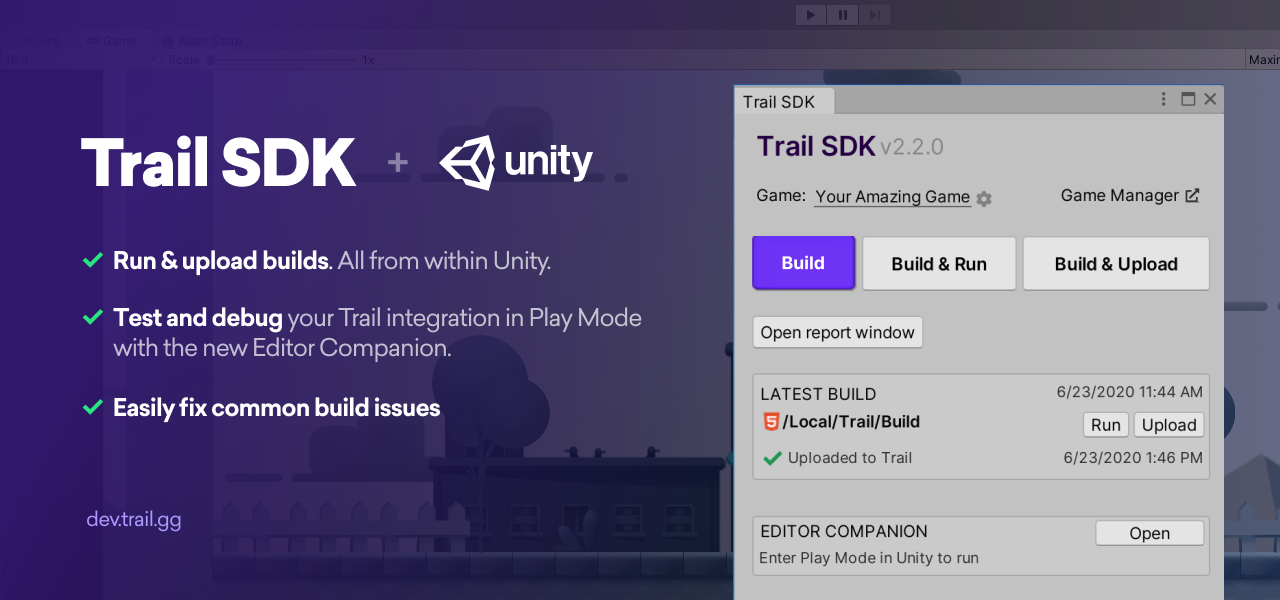
Version 2.2.0 of the Trail SDK is now available. In the spotlight of this update is the brand new Trail SDK Editor Extension for Unity!
Trail SDK Editor Extension (Unity)
- Introduction of the Trail Unity Extension, available under "Window" -> "Trail" -> "SDK" after importing the Trail asset package
- The goal is to make it easier and faster to get started with Trail on Unity while finding and fixing common issues
- For a deeper dive read the new guide: https://dev.trail.gg/docs/getting-started
Other changes
- Major update on the PartyKit and a new guide explaining the concepts as well as helping to integrate it in your game: https://dev.trail.gg/docs/partykit
- Added support for Unity 2019.4
- Fixed an issue where an error could cause the Unity Editor to crash while playing, now you'll see an exception instead.
- Changed the placeholder product ID in the SDK example from a specific product ID to a dummy ID that looks like this "00000000000000000000"
- Now the Unity Editor Extension will automatically select the first game in the list of games if none was selected the first time you run the extension.
- We've added a new check to the Unity Editor Extension when checking for requirements to enable exceptions in the player settings.
- Fixed the "get_skinIndex" error that sometimes appeared.
We have added a sandbox mode to the Game Manager for you to be able to test your game's Trail integration without affecting your user. The sandbox mode is turned on by default, and you can see that it's enabled by noticing the "sandbox"-overlay in the bottom-left corner when running your game.

The "sandbox"-overlay showing when running the Lost Crypt.
Currently, the only Trail feature that is sandboxed, is the PaymentsKit. In the future, we will add more features to the sandbox mode. You can read more about how sandbox mode affects PaymentsKit in the Testing payments article.
Yesterday, besides this new documentation site, we also released Pigeoneer 1.1.0. Much like the SDK 2.1.0 release, 1.1.0 is a refactor on the C# side to make things more Unity-friendly. But other than that, there is no change in functionality.
New reference site
Like we did for the SDK, we have also made new reference sites for Pigeoneer. They are not as nice looking as the previous one, but they are now auto-generated from the source code; which should make them more reliable than the older one that we had to edit manually 🙄
Check them out on the links below:
\
Yesterday we released the HTTP API v2.
In this new version, we have renamed all the endpoints so that they are consistent with the new Kit nomenclature we started using on the SDK 2.0.0. The idea is that if you are working with payments, you should be able to quickly find the relevant methods under PaymentsKit both in the SDK and the HTTP API.
Besides that, there is no actual change in functionality. So upgrading should be as easy as updating the URLs.
However, if it is not convenient for you to update right now, you can still use the older HTTP API v1 since we are not planning on shutting it down yet.
We have released the SDK 2.1.0.
The functionality remains essentially the same, but we have made a major rework on the C# side that will make Unity developers' life easier 😃
Unity specific changes
- Streamlined the creation and initialization of the SDK. On a brand new project, you can just import the Unity package, run the dev server and run. There is, however, a way to opt-out and revert to the old behavior if you would rather keep full control of the process.
- The SDK is now static so you can access it from anywhere.
- Replaced a few methods for properties, actions for delegates, made some methods co-routine friendly, etc.
- Added: Unity Editor Player Settings extension to reveal hidden WebGL settings.
- Fixed: A crash that occurred in the Unity Editor when the connection to the dev server had failed on a previous run and you then tried to run again.
General changes
- Added: In-game overlay with a performance graph (CPU and GPU). It does not work in the Unity Editor, but on WebGL builds, you can enable and disable it by pressing:
Ctrl + Alt + . - Fixed: A crash when launching a game from a notification.
New reference site
We also have new reference sites for the SDK. Although they do not look as nice as the older one, they are now auto-generated from the code; which should make them more reliable than the older one that we had to edit manually 😵
Check them out in the links below:
\
